Learn how to upload fonts to Cricut in just a few steps! Finding your own favorite fonts and using them in Cricut Design Space is quick and easy.
One of the main reasons we start using a Cricut machine is to make personalized gifts and decor exactly how we want it. And fonts have so much to do with how our personal projects come out, am I right??
If you are just getting started in Cricut Design Space, you might be wondering how to download fonts to use in Cricut Design Space.
So, today I will be teaching you exactly how to find and upload all those beautiful fonts you see online! Designing a special quote or personalizing anything with someone’s name is one of my favorite things to do and also one of the easiest.
Cricut Design Space and Cricut Access have a ton of fonts you can use (some free but a lot you need to purchase Cricut Access). But if you are not wanting to pay for anything or want different fonts, there is a super easy way to upload fonts to Cricut for free!
But where do you get all the fonts and how do you download fonts into Cricut Design Space? It can seem overwhelming at first, but I’m going to break it all down for you.
I made a video tutorial on uploading your own fonts to design space since I know sometimes it’s easier to actually see it in action vs in writing.
Make sure to watch it at the end of the post and then if you don’t want to miss another Cricut Design Space tutorial make sure to subscribe to my YouTube Channel.
If you need some inspiration on what you can make with a Cricut, browse through my ultimate resource of Cricut projects.
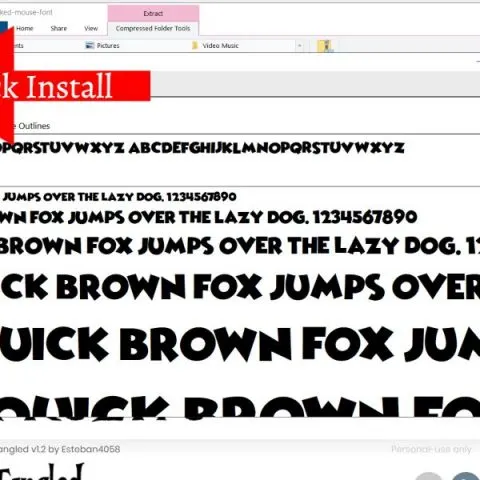
How to Upload Fonts to Cricut Tutorial
Learn how to install a font to use in Cricut Design Space and how to use those downloaded fonts for your own Cricut crafts!
Tools
- Laptop or Computer
Instructions
- The first thing you'll want to do is open one of the font sites, and find the perfect font for your project. (I'm going to be downloading Amuba font from dafont.com. Click on the font and over on the right side or under the font you'll see a Download button. Click on it.

- On my computer, a screen automatically pop ups, but if yours doesn't then find the zipped folder the font is in (usually it's in a downloaded folder). Fonts will usually download in a zip file. The downloaded file sometimes will contain different file types. The most common are OTF (open type font) and a TTF file (true type font). Double click on the name of the font in the font folder. If there is a true type and open type, I choose the open type font file because sometimes it will contain some additional features. Do not click on extract.
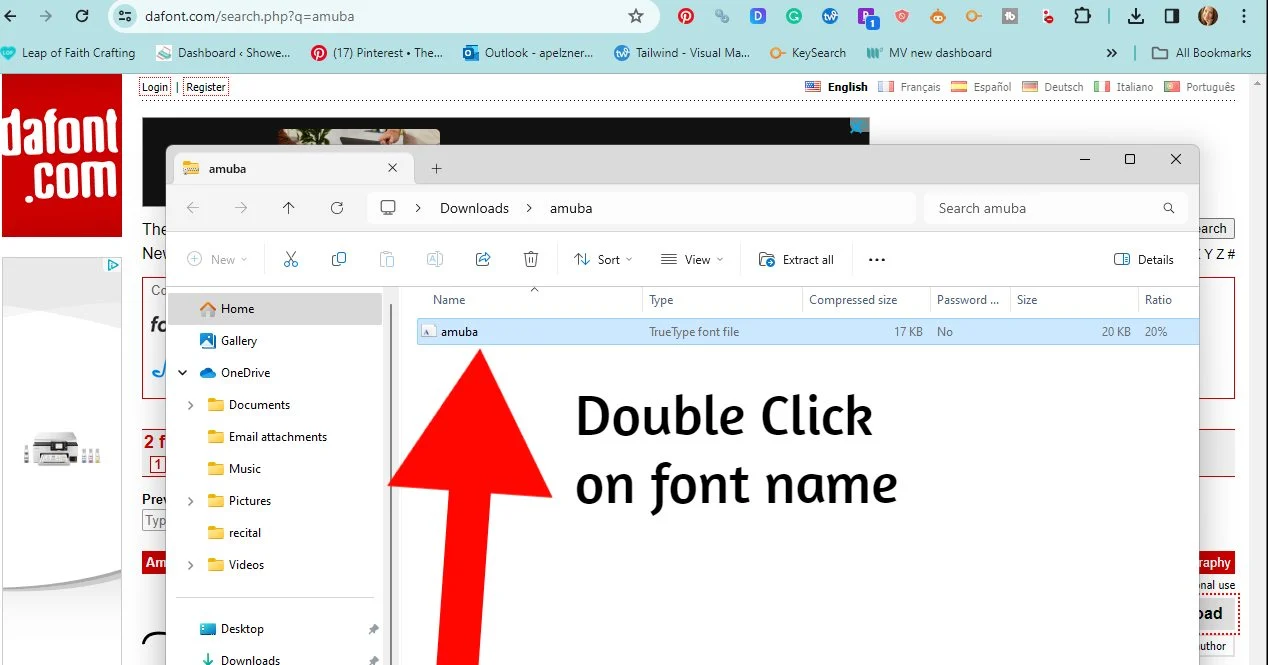
- This screen should pop up with two buttons at the top. One says Print and the second says Install. Click on the Install Button and that's it! Easy Peasy!

- Now the font is downloaded on your laptop or computer and is ready to use in Cricut Design Space. However, if you already have CDS open, make sure to refresh it so the new font will show up. And once the fonts are downloaded and used in the Cricut software, you can use the offset tool!
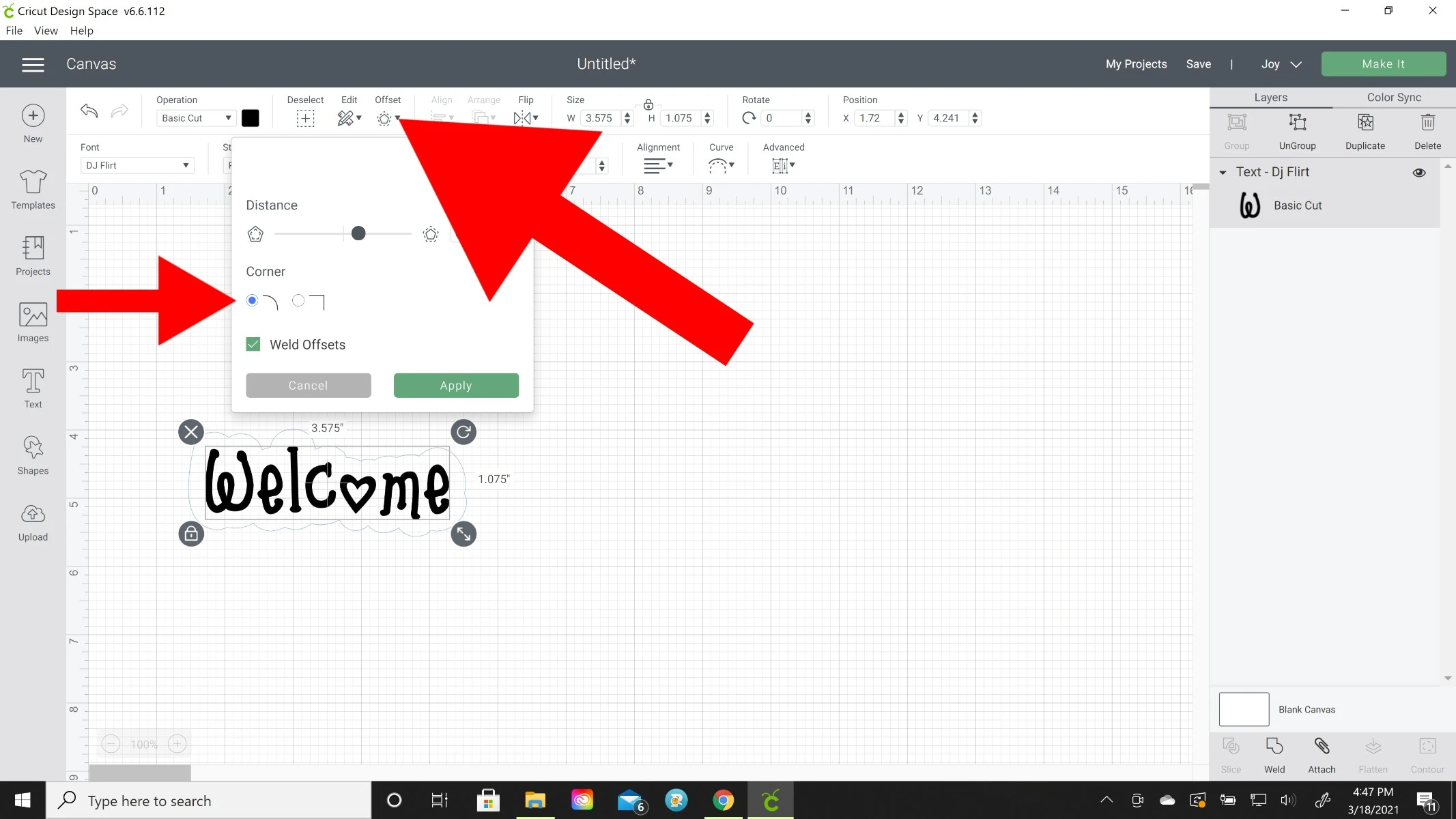
Notes
See below to find out where to find fonts to use with your Cricut machine.
One thing to keep in mind, is that design space can only pull fonts from the computer or laptop that it’s opened on!
So if you are like me and go back and forth between using my laptop and desktop, you’ll need to download the same font on each computer to be able to use it when you open up the saved project on the other computer.
If you are working with an iPad, make sure to check out my tutorial on how to download fonts to an iPad.
Where To Get Free Fonts?
Disclosure: This post contains affiliate links from Shareasale, Cricut, Awin, CreativeFabrica, and Amazon.com. I receive a small commission at no cost to you when you make a purchase using my links (purple text). As an Amazon Associate, I earn from qualifying purchases.
So now that you know the basic steps to upload fonts to use in Cricut Design Space, let’s talk about where you find the fonts.
One of the easiest ways to use fonts are the ones Cricut provides. You can sign up for Cricut Access. For a small fee, you can sign up for a standard or premium access plan and use the fonts they have.
If you don’t want to pay for Access, there are a ton of other places to get fonts. Remember that a lot of the free fonts are for personal use only.
This means you can not create products or digital files to sell if you only have a personal use license. These are my favorite:
I have a separate post on where to get Cricut writing fonts if you want to learn more about those and where to find Disney fonts here.
Where to Get Commercial Use License Fonts
Now, if you want to start selling your products, you’ll need high-quality fonts that come with a commercial license. Make sure to read the license to know each font’s individual terms.
Fonts can range from free to an additional cost of $40. Some sites will offer daily or weekly FREEBIE commercial use fonts. I sign up for these website’s updates and download almost all of their free commercial-use fonts.
Sometimes they will also offer beautiful fonts with special characters for $1. All of these sites off script fonts, block fonts, font bundles, and more!
CreativeFabrica.comThis is one of my favorite sites and favorite place to download all sorts of fonts and graphics. They usually have a daily freebie or $1 sale.

Plus you can get all access subscription here at Creative Fabrica (this is what I have!).
thehungryjpeg.com is another site that will sometimes offer free bundles with a social media share. The Hungry Jpeg Also weekly freebies and $1 deals.
fontbundles.net also offer free fonts and deals
Creative Market is another one of my faves and is where I purchased my favorite font, Magnolia Sky. They also have weekly freebies!
Using Text in Design Space
Now that you have texts to use, you can start designing with some of the best fonts out there!
To add text in Cricut, click on the TEXT tool tab on the left-hand side of your canvas screen in CDS and a text box will appear.
To change the Cricut font, click on the FONT tab on the top. All of your fonts will appear in a dropdown.
You can scroll through and find the font you want to use. On the top you’ll notice you can filter through ALL your fonts, fonts in your SYSTEM, and then CRICUT fonts next to the search bar.
All of the fonts and the font name will show in a drop down menu and you will be able to see what each letter of the alphabet look like in “The quick brown fox jumps over the lazy dog” sentence. (a sentence that includes every letter!)
The SYSTEM fonts are ones that come installed on your computer and laptop and also those that you download from sites through the steps listed above.
There are also text filters. These will filter the Cricut fonts to ones you have purchased or have access to through Cricut Access (My Fonts), multi-layer fonts if you want a shadow layer, single- layer, Writing fonts if you are wanting to make a project with writing/drawing/engraving/foil and then Saved for Offline.
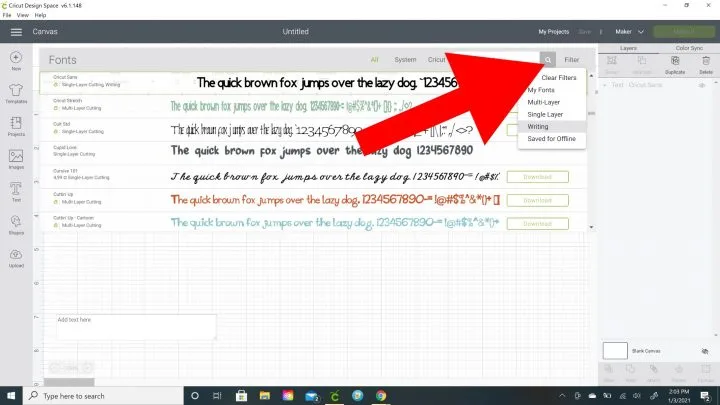
Picking a font for a Cricut project can take a long time if you have a ton of fonts as I do. Is there an easier way?? Yes!
A super helpful website I use a lot is wordmark.it. I talk about how to use this in the video tutorial below, but this site will show what a word looks like in all of the fonts on your computer. Note: this will not show Cricut Access fonts, only fonts installed on the device you are using.
You can also print them out if you need to show a client or someone else. (Make sure you have adobe flash running to use the program)
Attaching Script in Cricut Design Space
Another thing I talk about in the video is how to attach script or cursive letters in CDS. When you add a script text, it will not be combined into a connecting word.
Update: words automatically combine together with the most ideal letter spacing with the new kerned font function.
There are a few ways to combine the letters together. But you always want to Weld the letters together once they are how you want them even when using the kerned fonts.
Weld makes the lines into one. If you don’t Weld and simply Attach, your Cricut will cut out little tails on each letter.
- Use the Letter Space function on the top of your screen. Keep clicking it down until the letters are how you want them. Then click WELD on the bottom right.

- Or ungroup the letters and manually move them to where you want them and once you have them exactly how you want them, click WELD.
- Or use Fontlab Pad app to write a word, download it on your computer, and then upload it as a png. (I go over this in the video below)
Curving Text In Design Space
Curving text in Cricut Design Space is pretty straight forward. Insert the word or phrase you want curved, click on the box, and then click on the drop down menu at the top.
If you want the text to curve down, slide the diameter dot towards the right until you have it where you want it. You can always click the Letter Space if you want the letters closer or farther away.
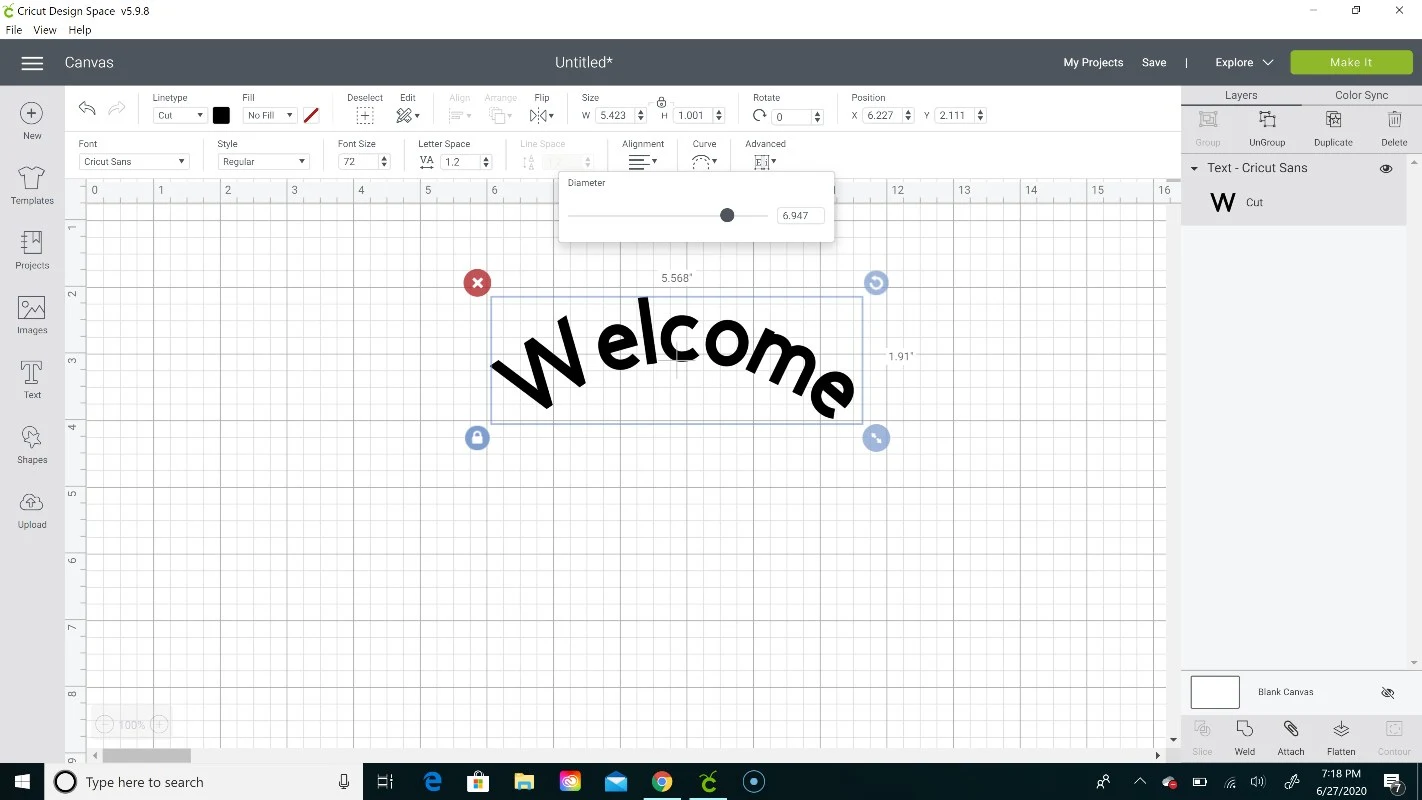
Slide the dot to the left if you want the letters to curve in and upward smile.

Make sure you have the text exactly how you want it before you attach it, because once you attach it you can not make changes.
Also, with cursive text, you can not ungroup it and move them together and then curve it. Unfortunately, once you ungroup, you can not use the curve function on the text, just on individual letters. All the letters need to be in one text box for the curve function to work.
How to Use Cricut Design Space Text Video Tutorial
Ok, I wanted to have the main points from the video outlined for you and links to give you easy access. All of the points above will be addressed in the video in the card above.
After you watch the video, make sure to watch part 3 in the series where I show you how to access those secret extra font characters and part 4 on how to make a split letter monogram, and then part 5 on how to use slice in CDS.
If you’d like to save this tutorial on Cricut text for later or share you can PIN It now!
If you are on a desktop hover over the top left of the image below and if you are on a phone simply tap on the image and a PIN It button will pop up to click on!

Please let me know if you have any questions.
Thank you so much for stopping by. Have a creative day!




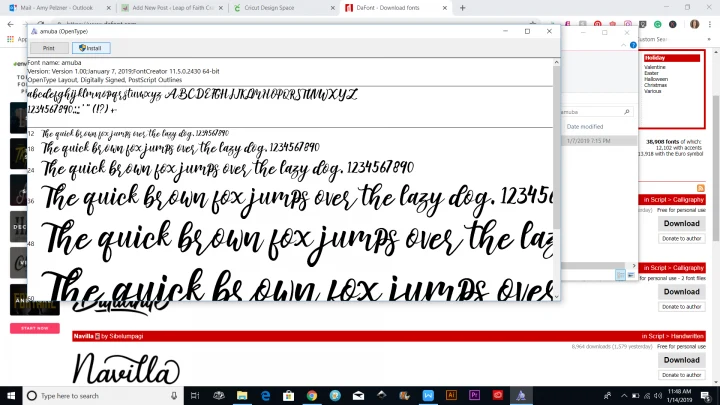

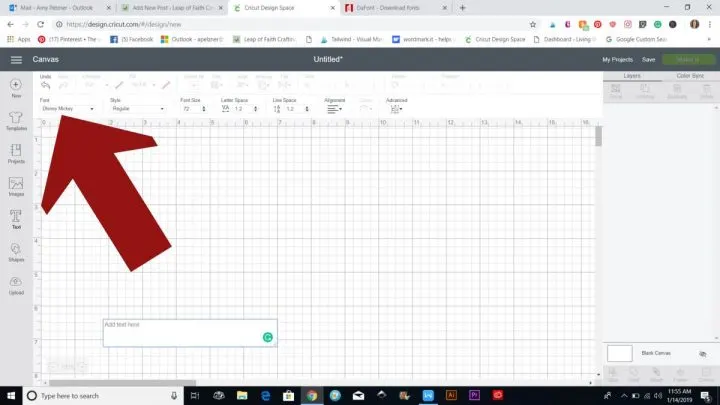







Patricia Adcock
Thursday 12th of November 2020
Which Samantha font did you get for $17? there are a few to choose from....is it the Samantha Upright Pro? what about the frames (craft)
Leap of Faith Crafting
Monday 16th of November 2020
Hi, I did get the Samantha Upright. At the time they did not have the craft Samantha. The Samantha craft font is a little thicker and more ideal for cutting machines so I would probably get the craft one if I was getting it now!
Morgan
Friday 22nd of February 2019
I love love LOVE your website! I have found it to be super helpful as I learn how to use my Cricut to it's fullest potential. I have been downloading new fonts and have had great success with using the special characters until today. I bought a new font and when I attempt to paste in the special character I want to use, I get a question mark inside a diamond and the character doesn't show up in Design Space. . Any ideas how to fix this?
Many thanks! Morgan
Leap of Faith Crafting
Sunday 24th of February 2019
Hi Morgan, thanks so much!! I'm glad I can help. There is so much you do with a Cricut and I'm still learning too! Hmm, I'm not sure. It might just be that font or maybe CDS was being glitchy. Maybe try it again another day and see if it works?? Sometimes if I save a file with alternate fonts and come back to use it another time, the characters revert back to the ? so I have to add it in again. I haven't noticed that it's happened lately though.