Learn how to make SVG files to sell using Inkscape.
Are you wondering how to make SVG files to sell on Etsy or on your blog? Creating your own files can be a fun creative outlet that can earn you some extra cash.
I’ve made quite a few of my own files that I have for free or a few for a few dollars in my shop. When I first started making them, I used a free program called Inkscape.
To be honest with you, I’m by no means an expert at Inkscape. In fact, I really only know how to make SVG files with words and a few graphics.
It took me a while to learn, so I thought I’d share how I do it since it can be an overwhelming program.
I made a video showing you the exact steps I use to make simple SVG files, so make sure to watch that below. Make sure to turn on the volume!
The one thing you need to keep in mind if you are going to sell SVG files is that you need to have permission to use the fonts (not the same as the free fonts you find).
That means you have to use only commercial use fonts that come with a license. To find out where I find mine for free or super cheap make sure to check out all things text in Cricut Design Space where I share all my favorites.
If you’d like to learn how to convert images into layers to use in CDS, watch my video tutorial on Inkscape to Design Space here.
I also have a post on how to turn basic uploaded images into layers in Cricut Design Space.
How to Make SVG Files to Sell with Inkscape
The first thing you’ll need to do if you haven’t already is to download Inkscape. They have separate downloads for PC and Mac so make sure you download the correct version and have the system requirements for it.
Here is a rundown of the basics (the video will have more in-depth information). I’m on a PC so it might look different on a Mac.
When you open the Inkscape program it will look like this.
The text function is the A on the left-hand side. Click on it.
The drop-down text box is in the upper right-hand corner. Click on it for a list of all the fonts installed on your computer to use.
Choose the font you want to use. Then click inside the rectangle and the cursor will appear.
Type the word you want. For this example, I just typed Love.
Now, here is where you need to do a few extra steps. Inkscape needs to have the text and objects on paths. Make sure there is a box around your word, if not click the select tool (arrow at top of left sidebar tool menu) and then click the text.
Click on the Path tab on the upper left side and then click on “object to path“.
At this point, you have two options.
The first option: If you want to ungroup the letters so you can move them around, make one bigger, etc, then click on Object tab and then on “Ungroup” in dropdown menu.
Now you’ll notice the letters separate and you can click on each individual one and move it if you want. Once you are done, use your cursor to put a box around the word again.
The second option is just to attach them like they are. Skip the “ungroup” step and move on to the next one (“union”).
Then click on Path and then “Union”. This is like “attach” in CDS.
You can change the colors of the words by clicking on the colors at the bottom.
That’s it. You are ready to save it now. On the video, I will show you how to do a saying with more words, but you basically repeat these steps for each line of words.
Click the File tab at the top and then “Save As”. On my computer, a box pops up. Type the file name you want to save it as and to what location.
Then I click on the dropdown menu and click “plain SVG” file. This way people can see the file even if they don’t have Inkscape.
Click Save and you’re set. If you want to save them as other file types, go back to the “Save As” and select a different file type like png or eps.
Sometimes it’s helpful to save them as four different file types and add them all to a zipped file. Some cutting machines use different types of files.
I always save one as a png or jpeg so I can make a cute image with it.
I use Canva.com (free!) to design my images like this. Depending on where you are selling them, you can save them to different places.
Etsy and Shopify probably have a spot you upload the files. I upload mine to a google drive and use the shareable link.
If you are just getting started with Cricut Design Space, make sure to check out my Cricut Design Space 101 tutorials or you can subscribe to my YouTube channel and watch the playlist here.
Inkscape Tutorial Text Video
Here’s a quick video to watch all these steps in action. It’s pretty quick once you get used to it. If the video isn’t here, then it’s probably at the top of the post (it moves based on what device you are on!)
I also have a video tutorial on how to find all the extra characters and glyphs using a character map that can take your designing to a unique level.
Thank you so much for stopping by and have a creative day!


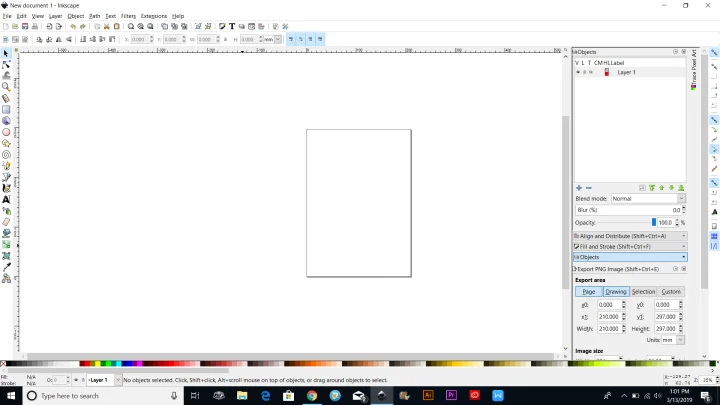
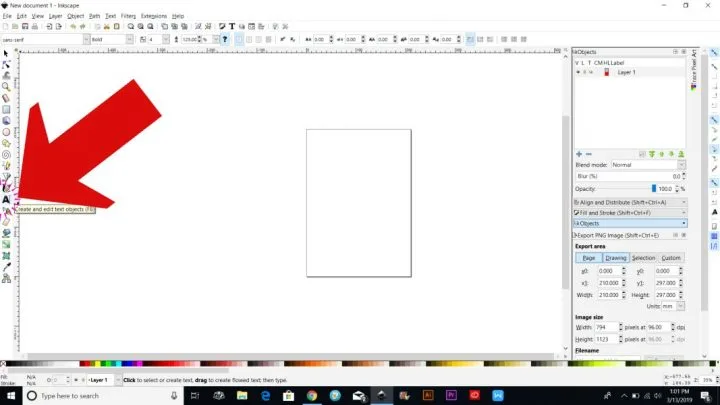
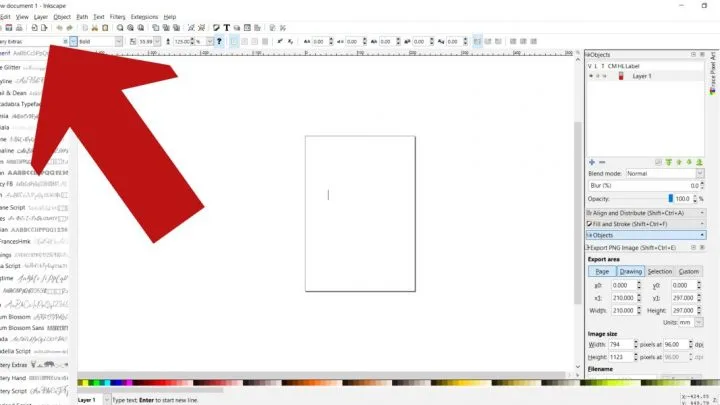
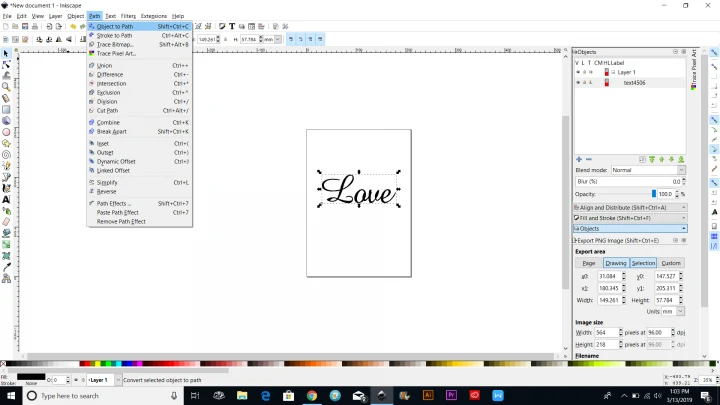
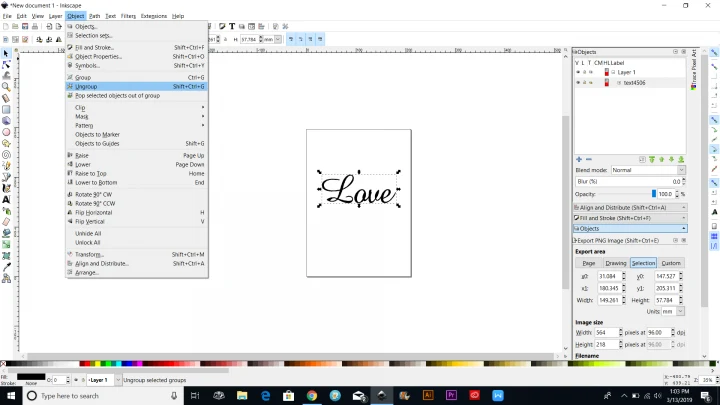
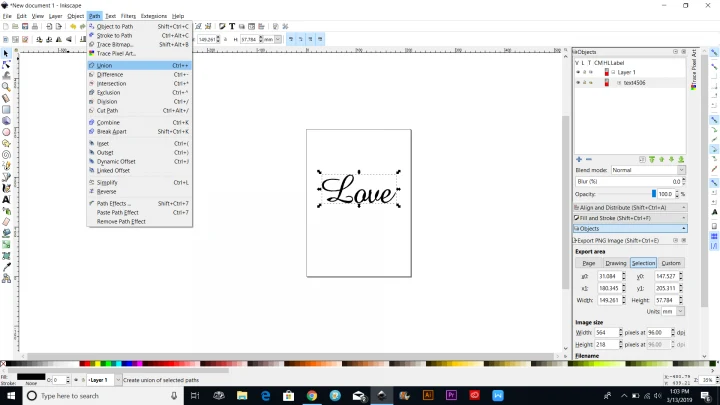
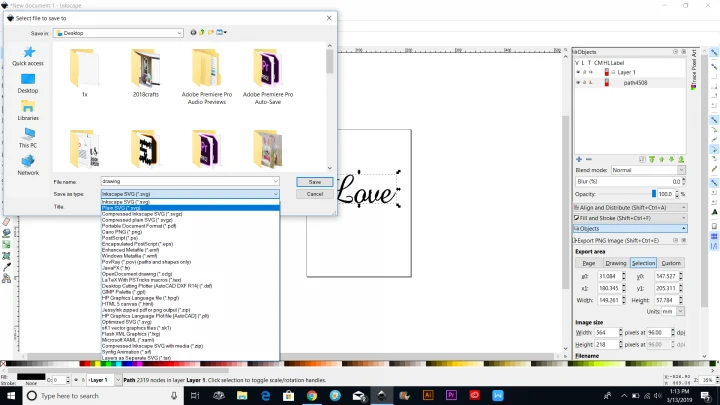
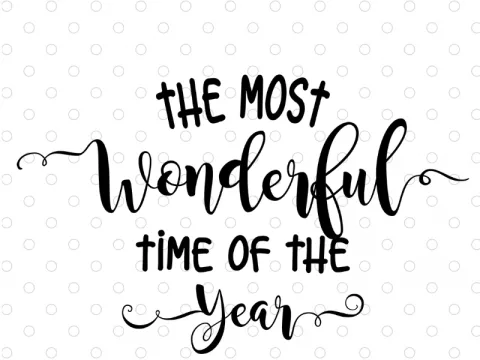






Stephanie
Saturday 19th of October 2019
Thank you SO MUCH for this tutorial! It was so easy to follow. I'm just starting all of the Cricut stuff and I'm beginning to design some of my own projects. You did a GREAT job of encouraging, teaching and inspiring me :>) Thanks again!
Leap of Faith Crafting
Monday 21st of October 2019
You are so welcome!! Good luck in designing your own, a whole new world opens up!
Cindy
Saturday 3rd of August 2019
I just stumbled across your site accidentally and I suddenly feel like a whole new world opened up in my creativity! You just earned a loyal fan! Thank you so much.
Leap of Faith Crafting
Saturday 3rd of August 2019
Aww, you're so sweet!! Welcome and enjoy!
Eric
Thursday 16th of May 2019
How do you write up a commercial license. Do you just word it and attach it to your files or is there actually legal stuff involved.
Leap of Faith Crafting
Friday 17th of May 2019
Hi Eric, I am definitely not an expert on legal stuff! I would probably google that answer. I just worded a document and attached it as a download. Some of the sites you sell on might have their own license you can attach, but I'm not totally sure on that! Sorry, I couldn't be more helpful on this point.
Delta
Wednesday 1st of May 2019
Your information was so easy to understand. Thanks! How do you keep the dot on the letter "i" from being a separate piece? I want to cut the entire word as one piece, Thanks again, Delta
Leap of Faith Crafting
Wednesday 1st of May 2019
HI Delta, thanks so much! Do you mean when you cut it? Unfortunately, there's not a great way. You can insert a small rectangular box between the dot and the top of the i and then join them all together. I just cut them out separately and glue it on if I'm using cardstock or use transfer paper with vinyl.
Kelly
Saturday 30th of March 2019
Your video was very timely for me! Thank you for sharing, it was very informative and easy to follow!
Leap of Faith Crafting
Monday 1st of April 2019
Thanks so much Kelly! So glad it helped!